Sending a new policy
How do I create and send a new policy?
Policies can be found in the main menu (top left).
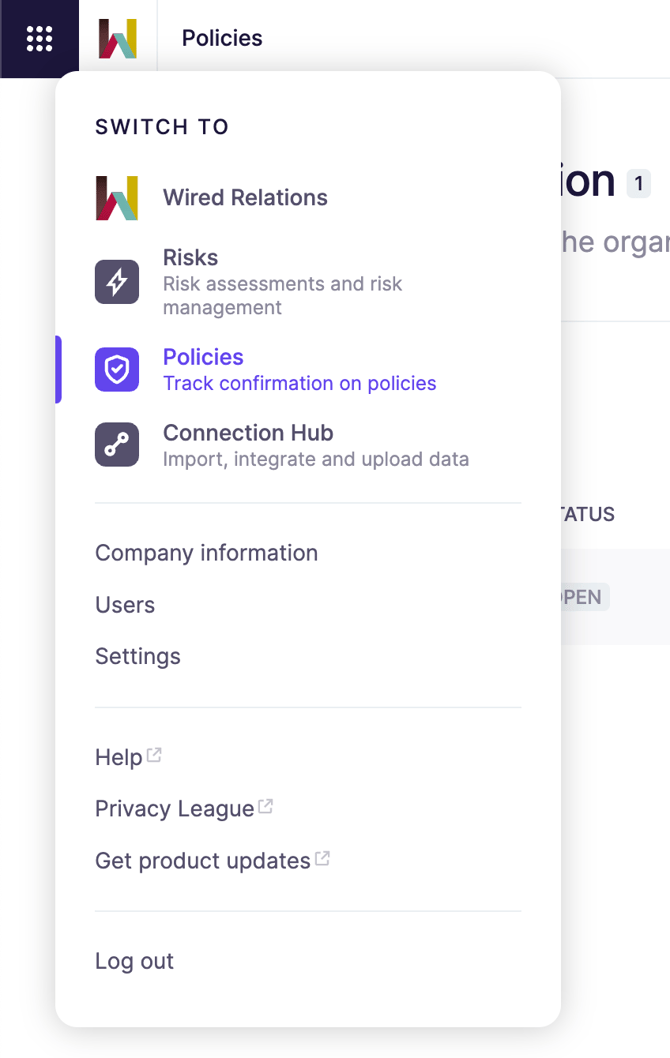
Create a new policy
You can create a new policy to distribute by clicking the plus(+) sign in the top right.
From here you will be asked to provide a name for the distribution of the policy, this could simply be the name of the policy.
Upload a policy
You will now be asked to attach the relevant policy. Like any attachment in Wired Relations this can be done by uploading the file or by linking to a url (eg. link to the policy on your intranet).
Select users
When selecting an audience to distribute the policy to you have 2 options.
-
Manually select each user - from your list of users in Wired Relations - that you want to distribute this policy to.
-
Import a list of users that the policy needs to be distributed to.
Manually select each user - from your list of users in Wired Relations - that you want to distribute this policy to.
Import a list of users that the policy needs to be distributed to.
If your colleagues are not users in Wired Relations yet, then you can create them manually, or import a list of users using the import mentioned above
 Send policy
Send policy
You now have the chance to review information and the selected audience before sending the policy into all of their inboxes.


