How to make task templates
By copying tasks you're able to make task templates that are very useful for when you want to create many almost identical tasks
Introduction
Sometimes you may want to create a lot of the same task. For example you might want a similar auditing task for each of your vendors, or deletion tasks on your systems.
Is it possible to make task templates?
By copying tasks you're able to functionally create task templates that make it easy to mass create tasks with the same description attached procedure etc.
How to make a task template
Start by creating a task as normal, consider including "TEMPLATE" in the name so it's easy to recognise and search for. This task will serve as your template, so make sure to attach any relevant procedures, and add the description you want repeated.
Now copy that task
Now that you have your template, you can create the tasks you need by copying the template task. To copy a task hit the 3 dots in the top right of the task.
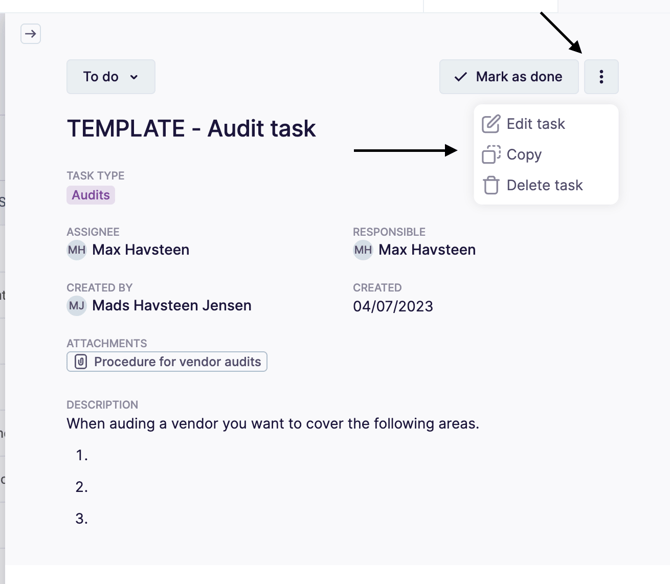
Copying a task will open the task editor of a new task that contains all the same information and attachments.

Now simple edit the relevant information, typically this would be:
- Assignee
- Responsible
- Due date
- Associations (what system, vendor or similar the task is associated with)
When you have a set of standard tasks you want on each system or other. Then it's important to associate the task with the correct element.
Since the description and attachments are standard for this template you typically wouldn't need to edit those.