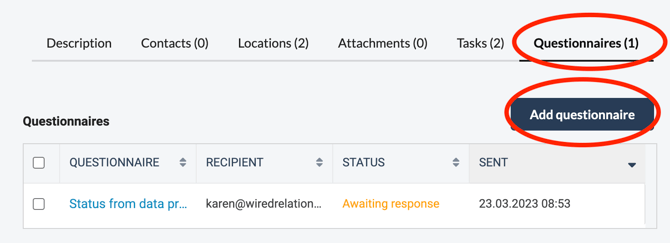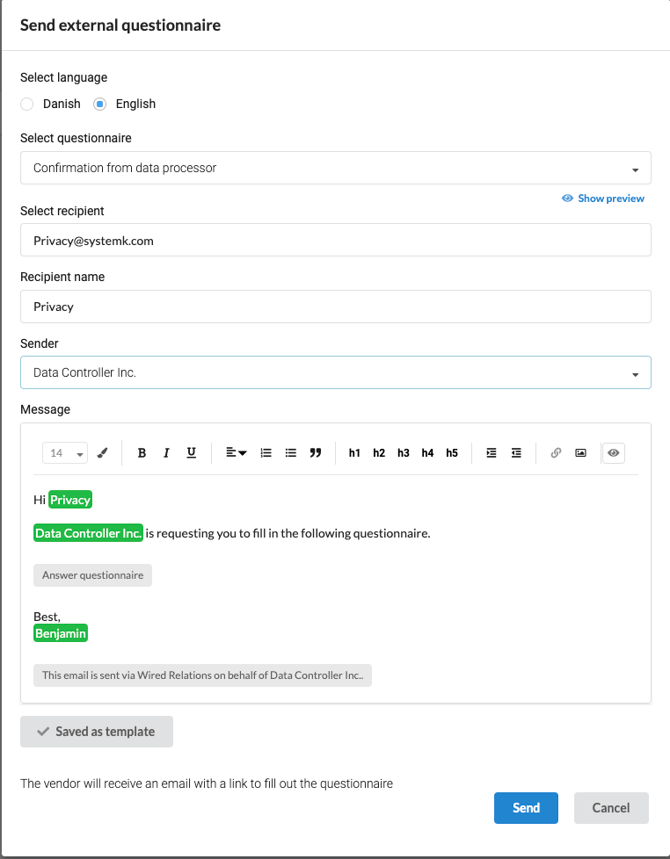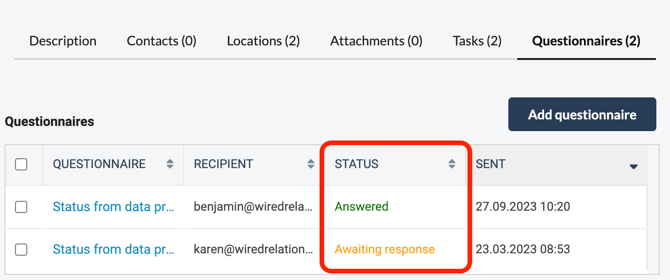How to efficiently manage your vendor audits in Wired Relations
This article helps you do vendor audits efficiently in Wired Relations.
Publish date: January 6th 2025
Is your vendor audit workflow efficient?
You may have “organised” your vendor audits in spreadsheets, Outlook, calendar notifications and post it notes. But do you ever doubt whether you remembered to update your audit on this or that vendor? Have you ever wished for more automatic reminders and follow ups?
You are not alone. The vendor audit workflow is often an ad-hoc process with emails, phone calls and more emails, and when all sorts of different tasks come flying, there is a considerable risk of losing the overview and forgetting things.
That's why we at Wired Relations have developed an effective tool to manage vendor audits. It gives you an overview and collects all tasks in one place.
In this guide, we go through how to audit your vendors in Wired Relations. Assuming that you have already mapped your vendors.
Step 1: Assess your vendors
Mapping your vendors is essential, as it helps determine whether they act as data processors and what type of audits should be carried out.
Step 2: Be reminded
Once you have set up tasks to audit vendors, you will receive a notification by email and within Wired Relations that it is time to carry out the audit of a specific vendor.
Step 3: Start the audit process
Depending on how you carry out your vendor assessments on specific vendors, you may need to send out a questionnaire. If you do choose to create a questionnaire, which you find on each vendor, then here’s the process.
Step 4: Customising your email
Select the relevant contact person and sender. Use the email as it is or customise it as needed to make it more personal and specific.
TIP: It is also possible to add your logo to your signature.
TIP: You can save your customised email as a template.
Step 5: Follow-up and Status
After sending your email, you will see that the status is marked as "awaiting reply". When the recipient has completed the questionnaire, you can see their answer and the status changed. When the process is complete, you can mark the task as complete and wait for the automatic reccurence to remind you the next time an audit is due.
Step 6: Overview
Use Wired Relations to keep an overview of your vendor audit activities and where you are in the process.
Conclusion
With Wired Relations, you can efficiently manage your vendors, your associated tasks and maintain a clear overview of your audit activities. Whether you use our standard questionnaires or have them customized to fit your needs, Wired Relations gives you the flexibility you need to ensure compliance and transparency in your vendor management. If you have a specific need for customized questionnaires, we are ready to help.